If you are ordering Microsoft Cloud licences through TechSoup's Cloud Manager for the first time, you will be asked to verify your .onmicrosoft.com domain. This domain is created when you create your Microsoft 365 NFP account - https://nonprofit.microsoft.com/en-us/getting-started
Once you have that domain and are at the verification stage on checkout, you can follow the steps below to verify your account.
1. First, enter the domain prefix for your .onmicrosoft.com domain as per the example image below.
2. Check the box ‘Verify Domain Name’.
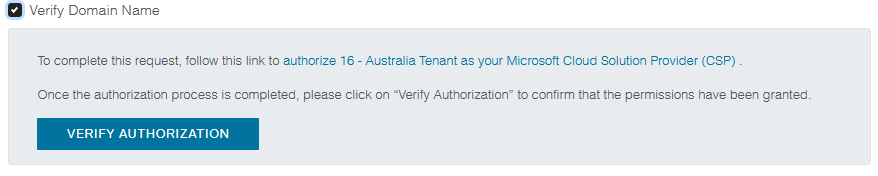
3. This will open a drop-down menu instructing you to authorise us as your Microsoft Cloud Solution Provider. Click the hyper-link, which will open a new tab, taking you to the Office 365 admin centre. The authorisation will be for ‘TSAP Enterprises Limited’ (TechSoup Asia Pacific Enterprises Limited), our global distribution partner. This is a copy of that hyperlink - https://admin.microsoft.com/Adminportal/Home?invType=ResellerRelationship&partnerId=bc3feff9-ddb1-4b0b-b114-1fec68b201de&msppId=0&DAP=false#/BillingAccounts/partner-invitation
4. Authorise us on the admin centre and return to the checkout tab. Click ‘Verify Authorization’. A short authorisation will take place and once verified, you will be able to proceed through the checkout process.

